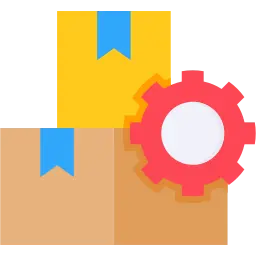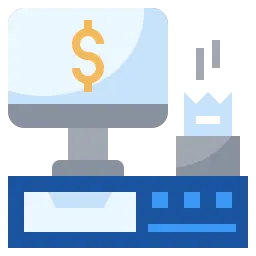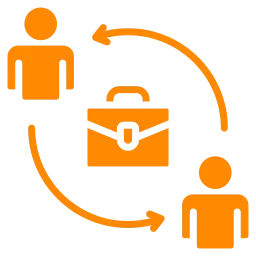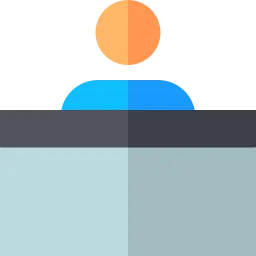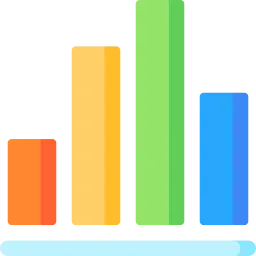Revolutionize Your Business with BridgeERP
Seamless, scalable, and smart ERP solution that adapts to your business needs. Streamline operations and drive growth with our comprehensive platform.

50+ Integrated Apps for Every Business Need
From accounting to e-commerce, manage every aspect of your business with our comprehensive app ecosystem.
Built for modern businesses with
powerful features
Scalable
Grows with your business from startup to enterprise with flexible modules and configurations
Enterprise Security
Bank-level security with role-based access, data encryption, and compliance standards
Team Collaboration
Seamless collaboration tools that keep your team connected and productive
Built for Every Industry
Tailored solutions for your specific business needs
Retail and E-commerce
Complete POS, inventory management, and online store integration
- Multi-channel sales
- Inventory tracking
- Customer loyalty
Manufacturing
Production planning, quality control, and supply chain management
- Production scheduling
- Quality management
- Supply chain
Services
Project management, time tracking, and client relationship tools
- Project tracking
- Time management
- Client portal
Healthcare
Patient management, appointment scheduling, and billing systems
- Patient records
- Appointment system
- Medical billing
Education
Student management, course planning, and academic tracking
- Student portal
- Course management
- Grade tracking
Hospitality
Reservation management, guest services, and operations control
- Booking system
- Guest management
- Operations
Ready to Transform Your Business?
Join thousands of companies that trust BridgeERP to power their operations. Start your free trial today and see the difference.