Say goodbye to searching for paper receipts.
BridgeERP Expenses keeps everything organized so you can say goodbye to that envelope of receipts!
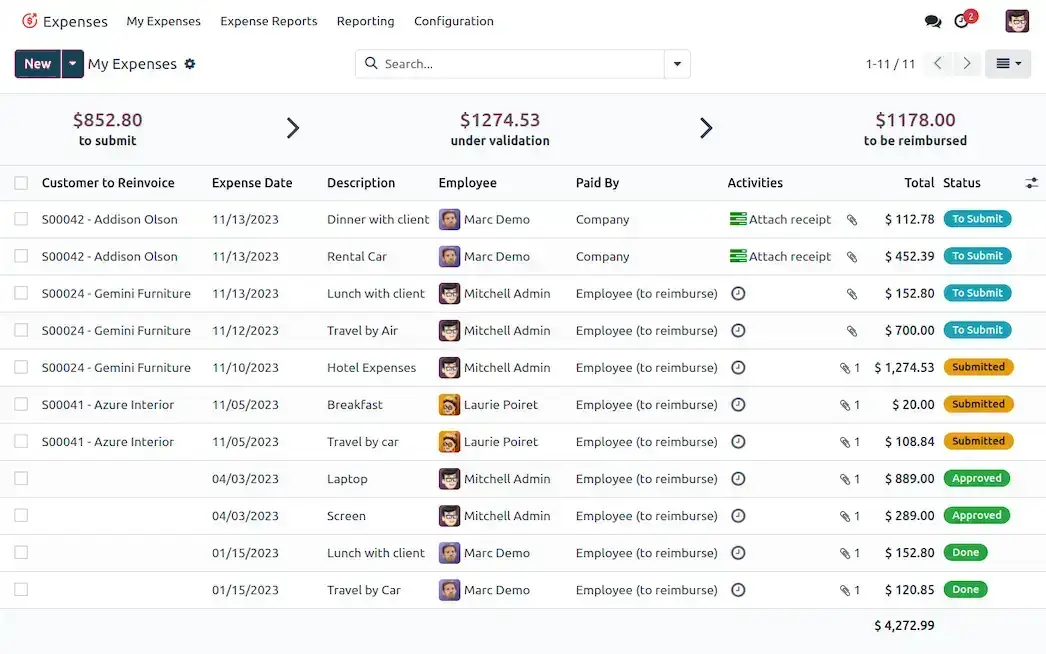
Submit on the go
Submit expenses right from your phone! Whether emailing an expense or uploading a receipt using Bridge ERP’s mobile app, never forget to log an expense—submit receipts on the go as you collect them!
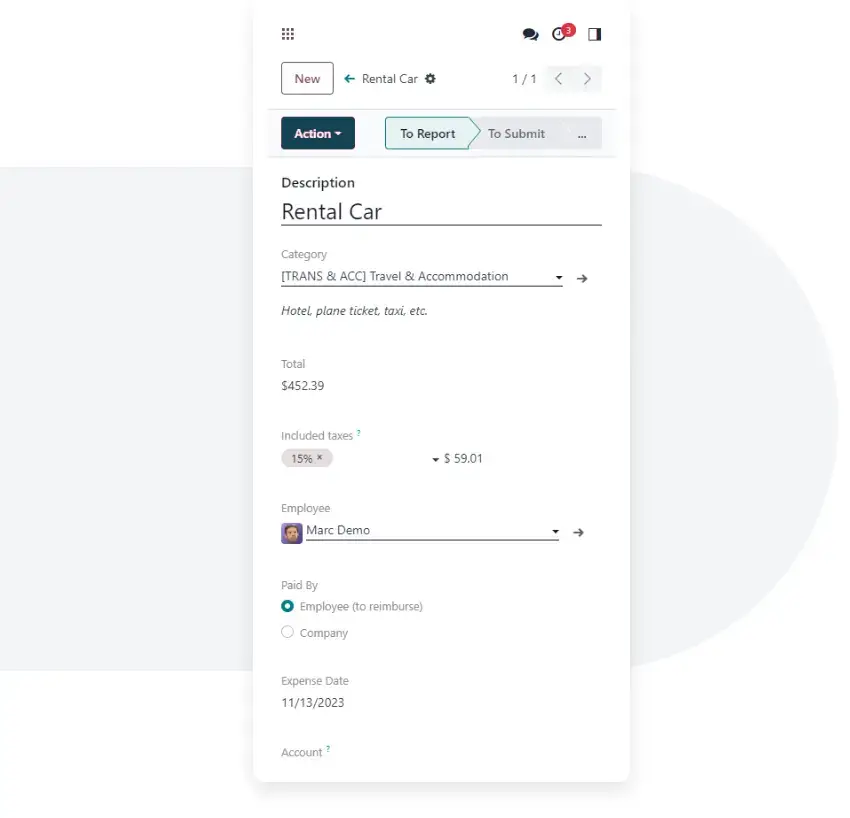
Less typing, more scanning with Bridge ERP.
Harness the power of OCR with Bridge ERP. Stop wasting time on manual entry—just scan your receipt and Bridge ERP will auto-fill the expense details like total cost and date for you.
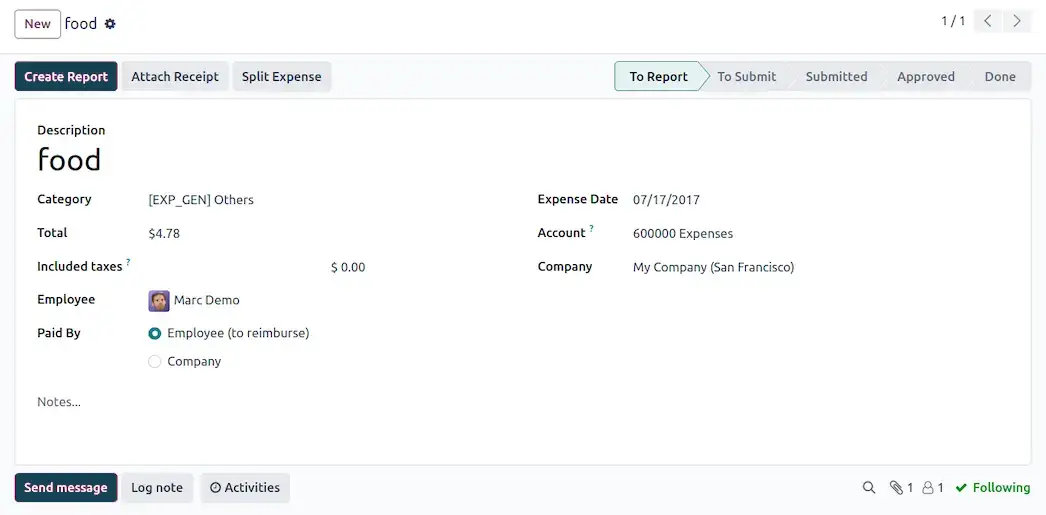

Four easy ways to create records in
BridgeERP
Scan
Drag & drop
Type in
Every expense, one streamlined report.
Our team provides the expertise and strategic insight needed to help your business thrive in a competitive landscape. We create tailored solutions that foster sustainable growth and long-term success.

Reimburse or reinvoice in a flash
Who really pays?
Some expenses belong to the business, others to the client. Easily tag which ones should be reimbursed to employees or reinvoiced to customers—so every cost lands where it should.
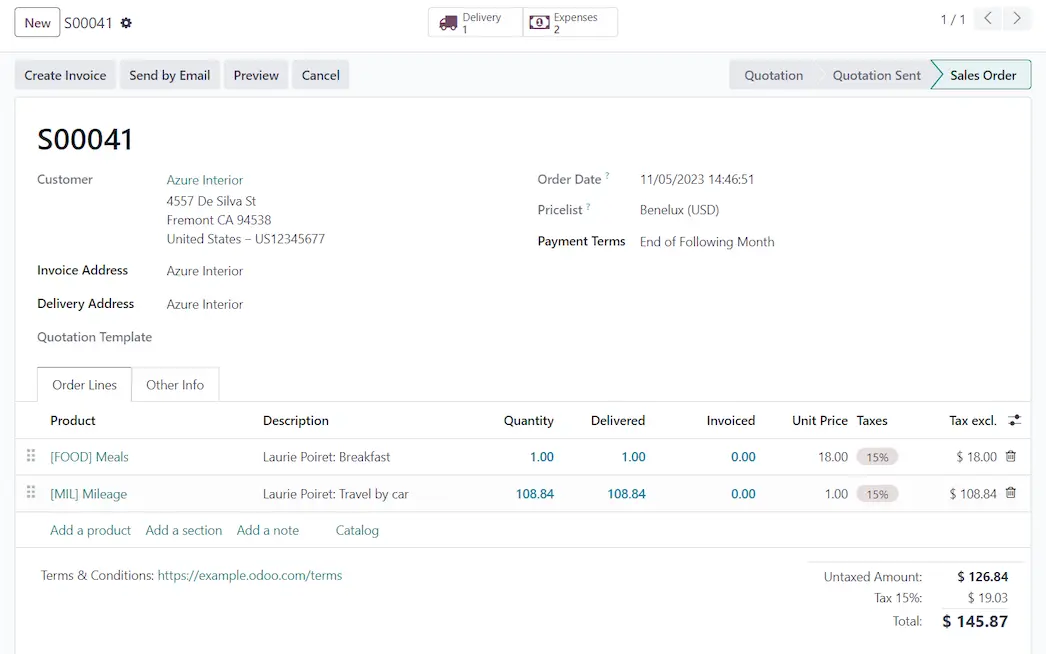
Sales orders update automatically once reinvoiceable expenses are approved. Reimburse employees in just a few clicks—no need to dive into the accounting app!
Ready, set, expense!
Some expenses belong to the business, others to the client. Easily tag which ones should be reimbursed to employees or reinvoiced to customers—so every cost lands where it should.
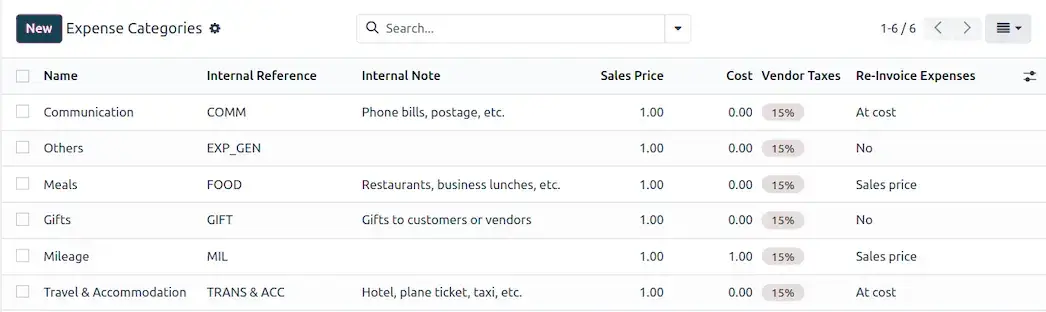
Robust
reporting
See only what matters. Visualize expenses with custom reports—filter by employee, category, date, and more. Group your data, save your favorite views, and access them anytime.
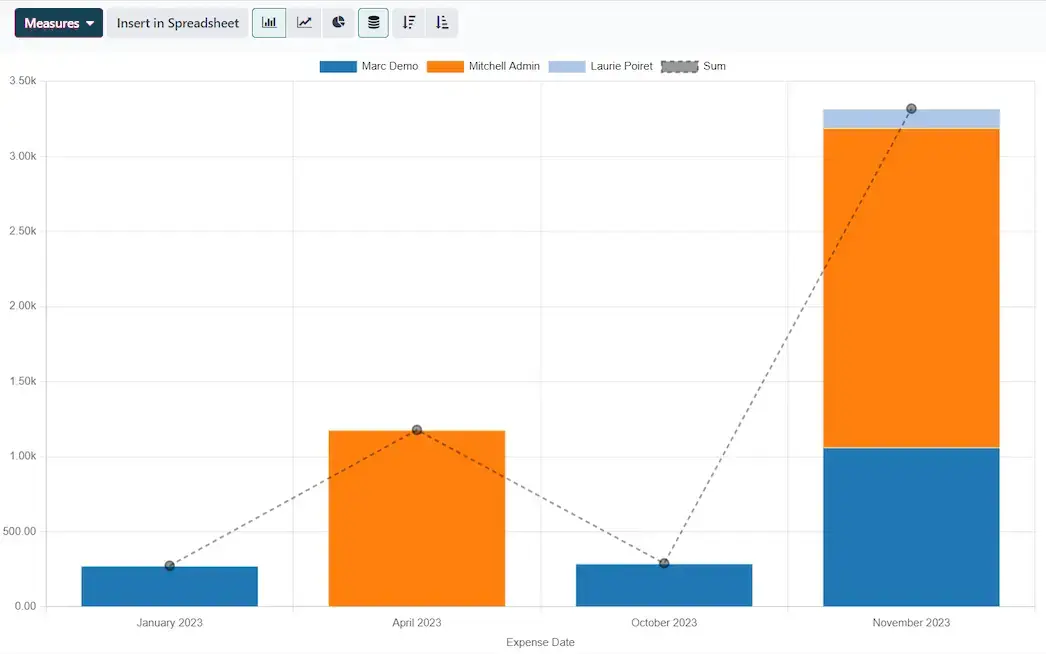
Every feature
executed perfectly.
Total Transparency
Get a clear view of all expenses, reports, and their statuses right from the dashboard.
Simplicity
Handle all your expenses with ease using a minimalistic interface and only a few simple configurations.
Upload Options
Submit expenses your way: email, scan, drag & drop receipts, or enter details manually—right from your desktop or mobile app!
Inter-App harmony
With sales and accounting integration, approved expenses are instantly posted to the right journals and automatically added to related sales orders—no manual entry needed.
Collaboration
Discuss expenses directly in the chatter, remove individual expenses from reports in one click, and make quick edits anytime. Every change and message is logged for full traceability.
Roles
Clearly define everyone's roles in Odoo Expenses, and determine who approves which expense reports.



