Formulas and unctions
1000+ Built-in Functions
Access a comprehensive library of mathematical, statistical, financial, and logical functions to handle any calculation need.
Smart Formula Suggestions
Intelligent autocomplete suggests the right formulas and functions as you type, speeding up your workflow.
Array Formulas
Perform complex calculations across multiple cells and ranges with powerful array formula support.
Custom Functions
Create and save your own custom functions to standardize calculations across your organization.
Data Analysis
Advanced Pivot Tables
Create dynamic pivot tables with drag-and-drop functionality to analyze large datasets effortlessly.
Smart Filtering
Apply multiple filters, save filter combinations, and use advanced search capabilities to find exactly what you need.
Data Validation
Set up data validation rules to ensure data quality and consistency across your spreadsheets.
Statistical Analysis
Built-in statistical functions for regression analysis, correlation, and advanced mathematical operations.
Charts and Visualization
Interactive Charts
Create dynamic charts that update automatically with your data changes, including bar, line, pie, and scatter plots.
Conditional Formatting
Highlight important data with color-coded cells, data bars, and icon sets based on custom rules.
Custom Themes
Apply professional themes and customize colors, fonts, and styles to match your brand identity.
Collaboration
Real-time Collaboration
Work simultaneously with team members, see live cursors, and track changes in real-time.
Share and Permissions
Control access levels with granular permissions for viewing, editing, and commenting on spreadsheets.
Comments and Notes
Add comments to cells, tag team members, and track discussion threads for better communication.
Version History
Track all changes with detailed version history and restore previous versions when needed.
Automation
Automated Workflows
Set up triggers and actions to automate repetitive tasks and data processing workflows.
Smart Templates
Pre-built templates for common business scenarios with automated calculations and formatting.
Data Import/Export
Seamlessly import from and export to various formats including CSV, Excel, PDF, and database connections.
Integration

CRM Integration
Connect with BridgeERP CRM to analyze sales data, track performance, and generate reports.
Discover →
Accounting Integration
Import financial data directly from your accounting module for comprehensive financial analysis.
Discover →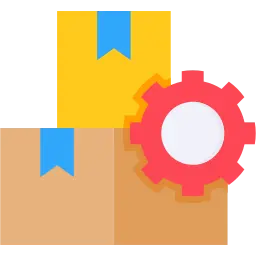
Inventory Integration
Track inventory levels, analyze stock movements, and forecast demand with integrated data.
Discover →
Project Management
Analyze project data, track timesheets, and generate project performance reports.
Discover →